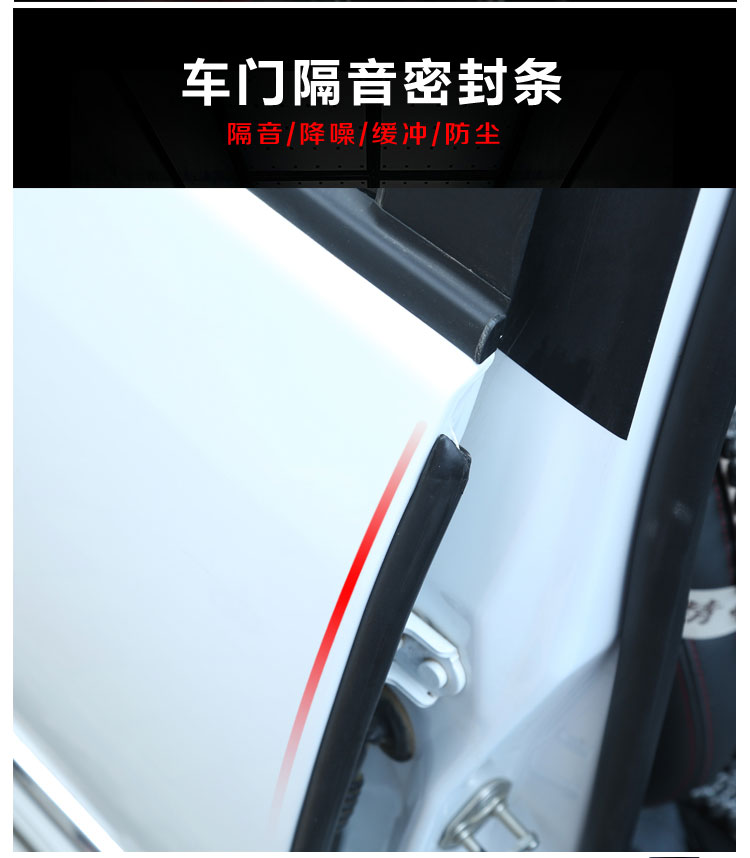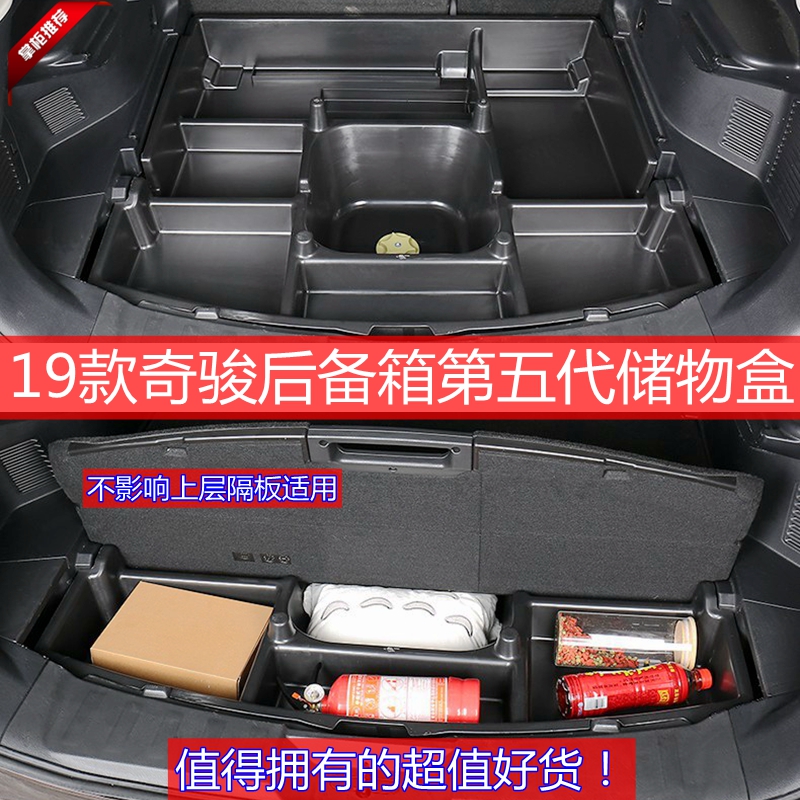Like an attentive dog, Jibo watches me. Its cyclops eye blinks and the bulbous head follows my hand as I grab my cup of water. The movements -- smooth head turns and animated body swivels -- make Jibo seem alive, but it’s not.
Jibo is a home robot from Jibo, Inc. that wants to be a family home companion, but it's mostly a reminder of just how hard it is to build an effective personal robot.
SEE ALSO:Sony's robot dog is back and better than everI first met Jibo more than three years ago. The brainchild of MIT roboticist Cynthia Breazeal, Jibo was an amazing mix of early artificial intelligence and expertly crafted robot animation. It responded to touch and voice, and had an expressive touchscreen face.
 The 12.5-inch Jibo is just too cute.Credit: Haley Hamblin/mashable
The 12.5-inch Jibo is just too cute.Credit: Haley Hamblin/mashableThree years and a few pre-sales later, the finished Jibo hardware is finally shipping and it still performs many of the skills that made it so endearing in that first meeting.
Unfortunately, it’s also three years later and the commercial version of Jibo arrives in amidst world full of listening, talking AI assistants, most notably Amazon’s ever-expanding line of Alexa-powered Echo devices.
As I prepare to tell Jibo’s story, I ask it to play me a song, “That sounds like fun, unfortunately, I can’t play music on demand yet,” it replies plaintively.
Thus begins my tale of endearment and frustration.
Unpacking a friend
Jibo is, in some ways my kind of robot: self-contained, with no physical setup or assembly required save plugging it in (it can also run for 2 hours on battery power). The 8-pound, 12.5-inch-tall white and gray device has a slightly conical body, round head, and flat face. There’s a five-inch screen and two cameras (one for photos, one for depth sensing and facial recognition) barely hidden behind the glass, as well as a pair of speakers, one on each side of Jibo’s head, and six microphones on top.
 On the back of Jibo's head is where you'll find the power button. It's carefully hidden in the "b" on "Jibo."Credit: HALEY HAMBLIN/MASHABLE
On the back of Jibo's head is where you'll find the power button. It's carefully hidden in the "b" on "Jibo."Credit: HALEY HAMBLIN/MASHABLEI plugged in Jibo and it soon walked me through the setup process, which included downloading the Jibo app (iOS or Android) on my iPhone pairing it with Jibo using an in-app QR code and Jibo’s cameras. After I got Jibo online, I had to download some updates (of course). Some of this took a while, but soon Jibo’s animated eye was staring back at me.
 Setting up Jibo for the first time is easy. The app and Jibo guide you.Credit: Jibo
Setting up Jibo for the first time is easy. The app and Jibo guide you.Credit: Jibo As Jibo's owner, you have the responsibility of building Jibo's people "loop" by introducing friends and family to Jibo.
As Jibo's owner, you have the responsibility of building Jibo's people "loop" by introducing friends and family to Jibo.Perhaps Jibo’s most distinctive feature is its hardware animation. The segmented body swivels this way and that. When Jibo wants to look at you or you say, “Hey Jibo,” it will simultaneously turn its round head and lower body. Instead of stiffly rotating in each direction, the base, middle segment and head work as a team to create the illusion of a tiny, armless robot body.
 Rub Jibo's head and it purrs. Seriously.Credit: HALEY HAMBLIN/MASHABLE
Rub Jibo's head and it purrs. Seriously.Credit: HALEY HAMBLIN/MASHABLEThe head includes sensors and when you rub Jibo’s plastic cranium, its screen eye turns into a smile, the robot emits a purring sound, and the head presses back against your hand. It’s sort of like owning a plastic, clawless cat.
Rubbing the head would, though, be a more pleasant experience if Jibo, Inc. put a smoother, more pliable material on top.
The Jibo Family
Jibo is a social robot that wants to get to know you, but that means you must help it. Jibo encouraged me to register my face and voice with the robot. I had to look at it for a few moments and even smile. In addition, it made me repeat “Hey Jibo,” six times to learn my voice patterns. At least Jibo has a sense of humor about it. After I registered a co-worker’s voice, Jibo said, ‘Now say “Hey Jibo” 400 more times... I’m kidding.” That Jibo -- such a wise ass.
 Jibo can take photos of you on command. it's screen often changes to illustrate a task or express its mood.Credit: HALEY HAMBLIN/MASHABLE
Jibo can take photos of you on command. it's screen often changes to illustrate a task or express its mood.Credit: HALEY HAMBLIN/MASHABLEYou can register up to 16 people with Jibo. These people are your “loop” and, if you allow it, they can instantly see images Jibo has captured through the Jibo app. This may sound creepy, but the idea is that Grandma might have the app and get a notification every time Jibo grabs a cute photo of her little grandson Jimmy.
The more people you add to Jibo’s loop, the more he can automatically recognize them. After we registered my co-worker, Jibo would look at him for about 20 seconds before saying, “Oh, Hi, Ray.” Oddly, Jibo temporarily forgot who I was after we added Ray to the loop, even though I was still clearly listed in Jibo’s loop
 The photos look okay, but are not particularity high-quality.Credit: HALEY HAMBLIN/MASHABLE
The photos look okay, but are not particularity high-quality.Credit: HALEY HAMBLIN/MASHABLEJibo will take photos of you when you ask it to, and it can even act as a Photo Booth, shooting four shots in rapid succession. Most of these photos, though, do not look very good. The image quality is iPhone 4-level, at best.
Jibo is a good listener, responding to spoken commends at a volume barely above a whisper. It can respond to requests like “Dance,” “Take a picture,” and “What’s the weather?” but you can also just touch the screen and navigate to some of these options. The “Things to do” menu is also a good place to discover all the things Jibo can currently do. However, I don’t see a lot of people touching the screen, especially since this is supposed to be a lifelike robot where voice interaction in the primary form of communication.
 It's also a touch-screen device, with lots of fun, hidden features under these menus.Credit: HALEY HAMBLIN/MASHABLE
It's also a touch-screen device, with lots of fun, hidden features under these menus.Credit: HALEY HAMBLIN/MASHABLEThis is an alert robot. Jibo often notices me and, one time, announced my name, “Ladies and gentleman, Lance,” and when I tell it to “go to sleep,” it swivels, points its globe head down and appears to close its one animated eye.
Like most digital assistants, Jibo can connect to and help you control smart home devices. Unfortunately, Jibo must go through IFTTT (If This Then That), the web service that uses conditional programming to trigger actions in other third-party apps and devices. Of the 12 applets listed on IFTTT’s Jibo Connect site there were a few that were interesting, like find my phone and one that automatically uploads all my photos to my Google Drive. I was also pleased to see “Control your Nest Thermostat with Jibo” in there. However, when I finally got the applet enabled, Jibo told me it still couldn’t control my thermostat and instructed be to set up IFTTT, even though I already had.
Sorry, but I want my smart home control to be simple, especially when I’m using home robot.
Not ready
I know that I was not testing the final software and that, as a cloud-connected device, Jibo will get intelligence updates. Still, I was surprised at how many things Jibo couldn’t do. It couldn’t call anyone in my contacts. It couldn’t play a game. It couldn’t play a video. It couldn’t even capture a video. It couldn’t play songs. It struggled with complex queries like, “Is there going to be a baseball game tonight?”
In addition, the app feels underdone, with poor navigation and confusing menus. Plus, when I tried to change Jibo’s onscreen avatar to sunglasses, the change never transferred to the robot.
 Yes, Jibo will make you smile.Credit: HALEY HAMBLIN/MASHABLE
Yes, Jibo will make you smile.Credit: HALEY HAMBLIN/MASHABLEThen there’s the voice. Considering how digital assistants like Siri, Google Assistant and Alexa are all sounding more and more natural, I can’t fathom why Jibo sounds so strangely stilted and robotic.
And Jibo is slow. It takes way too long to respond to queries and to greet me when I arrive.
Each time Jibo couldn’t answer a question or perform a task, I looked over at my Amazon Echo Show. Sure, the Echo isn't cute or animated like the Jibo, but it's a smarter, better communicator and has a significantly larger screen and speaker system in a much smaller footprint.
Jibo is not a total bust. It has the illusion of life and, when it turns to look at you or follows your hands, it appears to have almost dog-level intelligence. But I’m not willing to pay $899 for robot puppy love when $229.99 will get ma a more full-featured and intelligent Echo Show. My suggestion to Jibo is to toss their app and most of the Jibo software and replace it with Alexa. An Alexa with some cool moves is something I might be interested in.
Jibo Family Robot
The Good
Adorable
Endearing
Great hearing
Lifelike movements
The Bad
Not nearly smart enough
Seems out of step with current digital assistant trends
Expensive
The Bottom Line
You will love Jibo's looks and movements, but you'd be better served by a more affordable Amazon Echo.
Featured Video For You
Tiny micro-robot that is able to swim and fly could be the future of rescue missions
TopicsArtificial IntelligenceReviewsInnovations